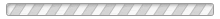Mirror Team Page
How do I mirror my Hub team page to my organization's SportsEngine site?
SportsEngine Mirroring allows you to mirror (place a copy of) a page or page element on another page anywhere on the SportsEngine Platform.
Step 1: Go to your Hub team page

Step 2: Log In
Step 3: Go into edit mode (if you do not have edit access to your team page, fill out the Submit Scores form found under the All Sections button)

Step 4: Select Options
Step 5: Select Add to Mirrors

Step 6: Go to your organization's site
Step 7: Log in
Step 8: Navigate to location the team page will be placed
Step 9: Select Edit Mode
Step 10: Add a new page

Step 11: Select Mirror

Step 12: Select from previously mirrored pages

Complete! Mirroring your team page allows you to have all of your Hub stats, schedule, roster, standings, and news on your SportsEngine site without having to enter it more than once. If you need assistance adding a mirrored team page to your site, please email help@sportsengine.com.